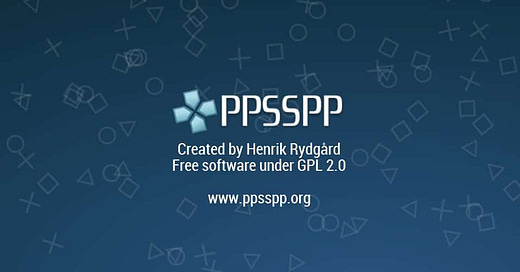This is a method to emulate PSP games on a PC.
Step 1: Follow the link to Vimm’s Lair - https://vimm.net/
Step 2: Download the free version of PPSSPP and install it (you can also buy the paid version to support the developer, there’s no difference between the paid and the free version) - https://www.ppsspp.org/
Step 3: Now on Vimm, go to the vault and select PlayStation Portable. Search for any game you like. (e.g.: God Of War: Chains of Olympus, Wall-E etc.)
Step 4: Click on the game, scroll down and download it (sometimes it won’t download if you don’t scroll down)
Step 5: Once the file is downloaded extract it with either WinRAR or 7zip. put all the game iso(s) in one folder for more convenience.
Step 6: Once you are in PPSSPP, navigate to the directory in which you stored the games. click on it and play it with your hands like a normal person would do. Also, a controller is recommended from more convenience. if you don’t have a controller, you can map it in the settings.